Pinterest Planner
The ultimate planner to keep your Pinterest Marketing information organized!
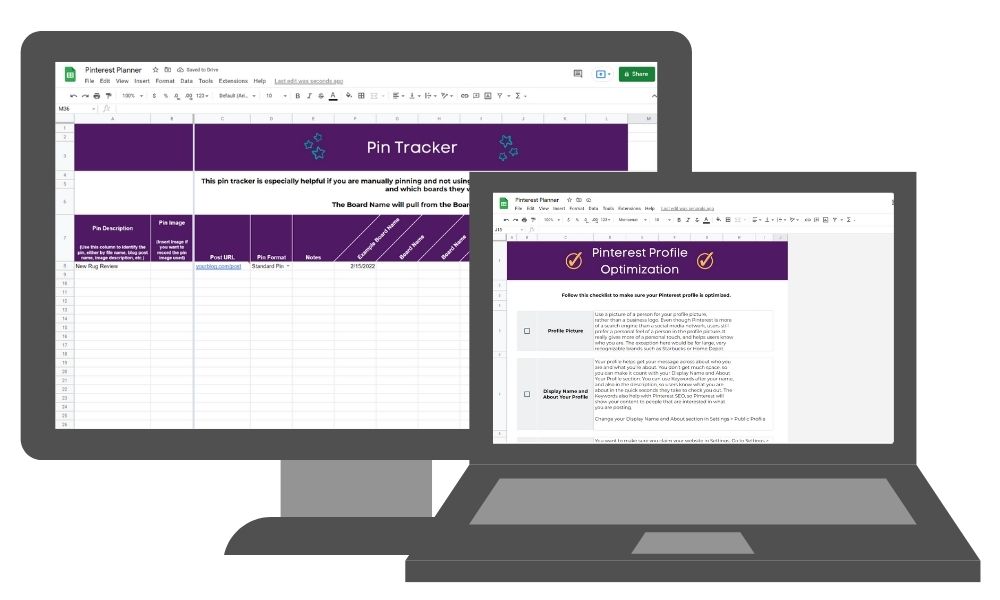
The Pinterest Planner is a workbook that includes:
Pinterest Profile Optimization Checklist
Keyword Tracker
Board Planner Worksheet
Pin Tracker
Website Optimization Checklist
Pinterest Analytics Tracker
All-in-one workbook to keep your Pinterest information at your fingertips!
Are you serious about Pinterest Marketing, but overwhelmed by the details?
The Pinterest Planner will ease your overwhelm by walking you through the steps needed to optimize your Pinterest account, while also providing a common place to keep track of your keywords, boards, pins, and analytics to track growth.
Who is the Pinterest Planner for?
New Pinterest Users
While the Pinterest Planner is not a beginner Pinterest Course, it will help new users optimize their accounts, and keep their Pinterest information organized, giving them a good foundation as they get started with Pinterest Marketing.
Experienced Pinterest Users
The Pinterest Planner will help experienced Pinterest users keep track of their pins, keywords, and analytics in one place.
Pinterest Managers
Pinterest Managers can keep track of their client information in one place. I recommend using a copy of the planner for each client, so you have their pins, boards, keywords, and analytics in one document. You can use the analytics charts in your client reports.
Bloggers, Service Providers, E-Commerce Product Sellers
This planner will work for any industry that uses Pinterest!
This is not for you if...
You are looking for a beginner Pinterest Course or a pinning strategy. I recommend you have basic knowledge of how to use Pinterest for Business, or use the planner while learning Pinterest. The Pinterest Planner also does not include a specific strategy, because every business is different and Pinterest is not a one-size-fits-all platform.

“I am a Pinterest Marketer who specializes in working with multi-published authors for children, meaning that I manage multiple files, themes, book jackets, links, and descriptions simultaneously. I found Lisa Pinder’s Pinterest Planner to be a God Send! Not only is it meticulously organized, but it’s also both versatile and highly functional. I just love it!”

Debbie Gonzales
Author, Educator & Pinterest Marketing Specialist
Frequently Asked Questions
What format is the Pinterest Planner?
The Pinterest Planner is a spreadsheet workbook with multiple tabs in Google Sheets. All you need is a free Google account. You can also download it for use in Microsoft Excel.
Will the Pinterest Planner teach me how to use Pinterest?
The Pinterest Planner includes tips for optimizing your Pinterest account, but it does not teach Pinterest basics or a specific strategy. It includes links to my free blog resources that teach some Pinterest beginner basics such as how to set up a Pinterest Business Account and how to do keyword research.
I am a Pinterest Manager, can I use the Pinterest Planner for my clients?
Yes, feel free to use the Pinterest Planner to keep your client Pinterest information organized. However, please do not share the actual document with your clients. You are welcome to share screenshots of the Pinterest Analytics information with your clients.
Do you offer refunds?
Due to the digital nature of the planner, we do not offer refunds.
